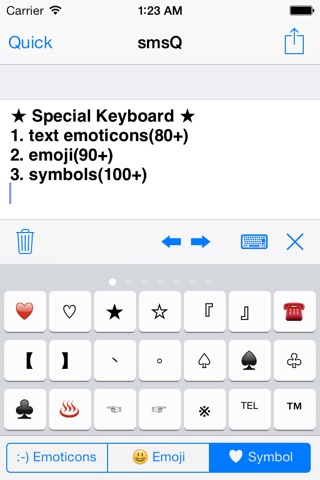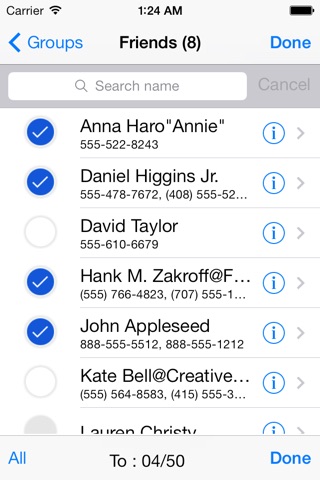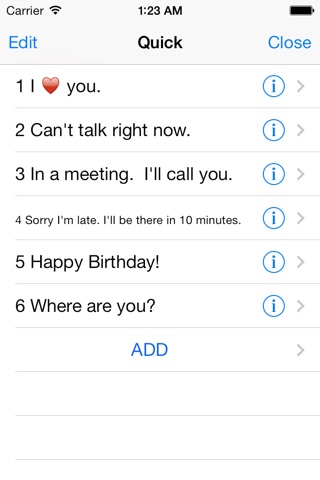Group Text - smsQ app for iPhone and iPad
Developer: Ostrich Eggs
First release : 29 Jun 2010
App size: 984 Kb
With "Group Text - SmsQ", you can send text messages to groups.
Key Features:
- send mass text messages
- quick type with message templates
- use group of iphone address book.
- handpick recipients from address book.
- special keyboards for emoticons, symbols, emoji
- message template list help you to write a message just with one tab.
- be able to add your messages to message template list
● Just tap on names to handpick recipients from your address book. And you can check all members as recipients at one press of button.
● The text templates helps you to quickly and easily send a text message.
Without typing keyboard, You can send text just with a few tabs.
You can add your own templates to save time if you send the same text frequently.
● Besides text keyboard, you can add emoticons, symbols, emoji easily with apps special keyboards.
- text emoticons(80+) :) :o) :] :3 :c) =] 8) =) :-D :D 8D XD =D ;-) ;-D :-P :P XP :-p
- symbols(100+)
● SmsQ uses the same send message function with the iPhone Messages application. So the message sent with smsQ also is added to the message list of iPhone Message app
● NOTE ●
If you are having issues sending a text to large groups check the setting of "Group Messaging" on the iPhone settings(Settings->Messages)